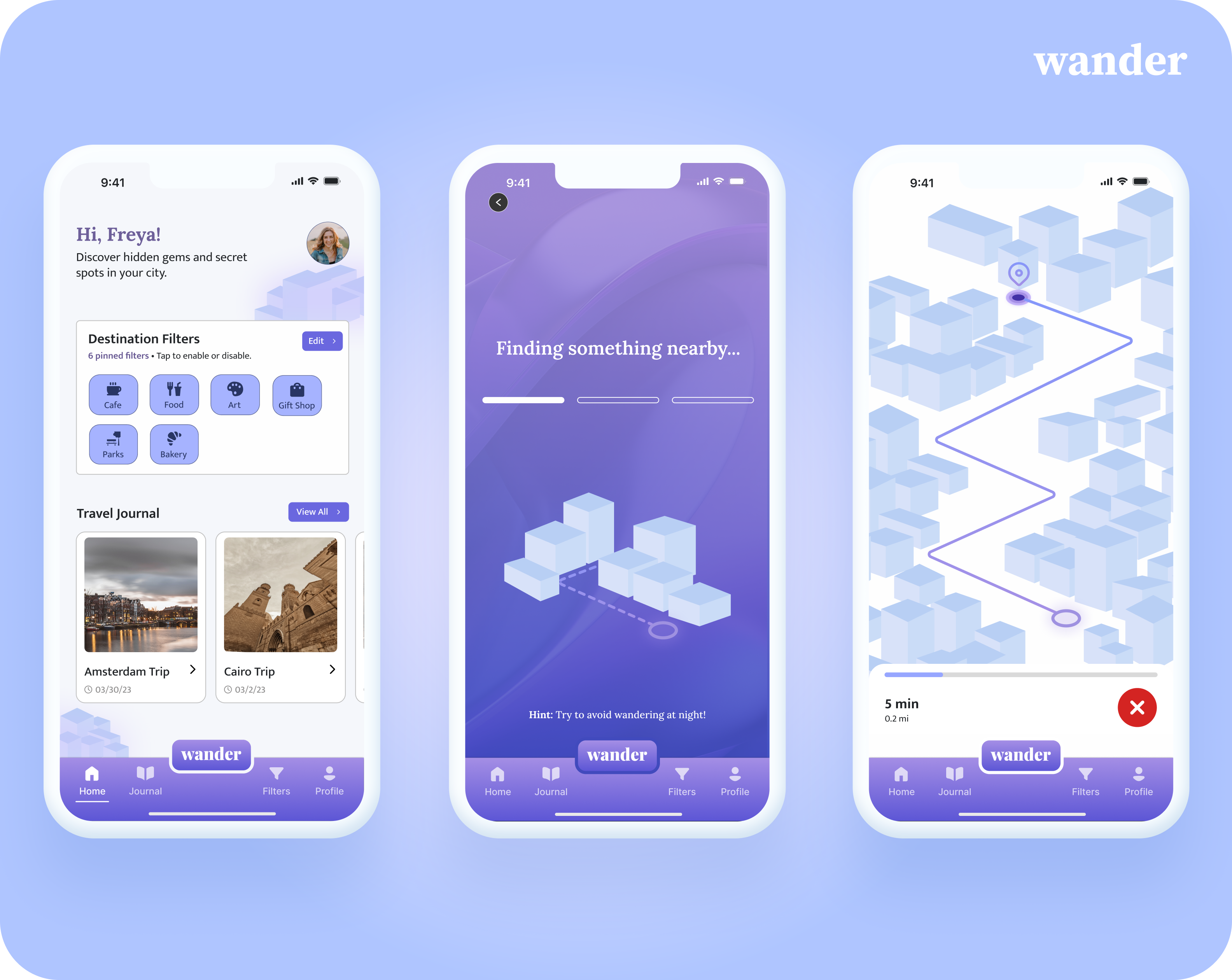My Role
As an intern, I conducted research and reviewed guidelines, created wireframes and implemented feedback, designed components from scratch, and contributed to SportEngine's design system.
Problem
SportsEngine had only one dialog pattern in its design system. It wasn’t flexible enough to accommodate varying use cases, which led designers to create one-off solutions. This inconsistency introduced usability risks, especially for destructive actions like deleting critical user data.
Objective
Design a reusable, accessible dialog system that:
Follows design system standards.
Handles a range of destructive and non-destructive use cases.
Guides users clearly and efficiently through confirmation workflows.
Final Dialogs

Double Confirmation Dialog

Destructive Dialog

Non-Desctructive Dialog

Sign Post


Impact

Reduced potential user errors and data loss by an estimated 20–30% based on usability heuristics.

Ensured 100% consistency across 4+ dialog use cases, saving designers and developers time.

Decreased potential for support tickets due to misclicks or errors by 30%.